WiFi vs Bluetooth
Both WiFi and Bluetooth are easy-to-use technologies that have become integral to our everyday life. However, there can be confusion among some users as to the exact differences between the two and how they are used, which is the main reason why users are hard to choose between Novostella Blaze(WiFi) and BLink(Bluetooth) smart floodlights. In order to understand the differences between the two, it is important to define how Bluetooth and WiFi work in more detail.
What Is WiFi?
WiFi is a wireless technology that is primarily used to connect your devices to the internet. To use WiFi, you usually have to enter a WiFi password on your device so you can connect to a local area network (LAN) via a router.
Basically, WiFi allows you to surf the web without connecting your device to a phone line or a cable outlet. To do this, you need a WiFi router to take an internet signal from your modem and transform it into a radio signal. Then, your WiFi-enabled devices receive that radio signal and transform it back into an internet signal. This allows you to access the internet on your device wirelessly. Your WiFi signal strength depends on how good your router is and how many devices you have. However, you can typically connect to a WiFi signal from up to 300 feet away.

What Is Bluetooth?
Bluetooth is used to transfer data between your electronic devices over short distances. For example, you can use Bluetooth to connect your computer to a wireless keyboard or pair your phone with a Bluetooth speaker.
Typically, you will need to pair your Bluetooth devices by pressing and holding a button on one device. Then you will select that device from another device. For example, you might have to push a Bluetooth pairing button on your wireless headphones and then select those headphones from your computer’s list of discoverable Bluetooth devices.

What Is the Difference?
Although both are wireless forms of communication, Bluetooth and WiFi differ in terms of their purpose, capabilities, and other factors. Bluetooth allows for short-range data transfer between devices. As an example, it is commonly employed in headsets for mobile phones, enabling hands-free phone use. WiFi, on the other hand, allows devices to connect to the Internet. Bluetooth limits the number of devices that can connect at any one time, whereas WiFi is open to more devices and more users. In addition, Bluetooth, because it requires only an adapter on each connecting device, tends to be simpler to use and needs less power than WiFi, although this is achieved at the expense of range and speed of data transfer, in which WiFi typically exceeds Bluetooth’s capabilities.
In a word, the key difference to users is that Bluetooth connects devices without using cables and offers portability, while WiFi provides high-speed Internet and network connections.
Buy Devices that Use WiFi or Bluetooth?
Which product you should choose is dependent upon your use and price point.
Take Novostella Blaze(WiFi) and BLink(Bluetooth) smart floodlights as an example. The Blaze that is directly connected to the network can work at a high speed and bring users enjoyment of wirelessly control. But as mentioned, the WiFi signal strength depends on how good your router is and how many devices you have. That is the motivation of the BLink. Using a hub and Bluetooth connection, the Blink smart floodlights are actually connected to each other instead of the router, which really eases your router’s burden and ensure a more stable connection of multi-devices.
It is really your decision to make at: https://www.novostella.net/collections/smart-flood-lights