General Troubleshooting - Smart LED Strip Lights
A2: One power adapter only supports 1 x 6M strip light, we do not recommend extending it.
A3:Quickly, repeatedly plug and unplug the striplight 3 times (on-off-on-off-on-off-on) till the strip light enterstrobe mode. Follow steps on Part Two to pair strip light to Magic HomePro App.
A4: When adding the light strip device, please
(1) Confirm that the strip light, smart phone and router are close to each other
(2) Confirm that both router network and smart phone function well
(3) Confirm that the router password entered is correct
(4) Confirm that the device being added is under 2.4 WiFi channel. Enable the broadcast and do not allow to hide Wi-Fi
(5) Confirm that the router’s encryption method is WPA2-PSK and the authentication type is AES, or both are set up as automatic
(6) Confirm your Wi-Fi name only contains letters and number, e.g.:abcd1234
(7) If the amount of your router’s connected devices reaches thelimit, please try to turn off some device's Wi-Fi connection and connectagain
(8) If the router enables MAC address filter, please try to removethe device from MAC filter list and make sure the router allows thedevice to be connected
A5: When adding the device, please check
(1) If the amount of your router’s connected devices reaches thelimit, please try to turn off some device's Wi-Fi connection and connectagain

(2) If the router enables MAC address filter, please try to removethe device from MAC filter list and make sure the router allows thedevice to be connected

A6: There are functions of Syn with Music, Microphone and Color Capture for this smart light strip.
-To use the Syn with Music function, the app needs permission toaccess your music file, so that the lighting is able to dance with musicbeats.
-The Microphone function is to enable audio recording, sothat the lighting is able to dance with your voice. The audio is savedto your USB storage and can be deleted or modified through the app.
-To use the Color Capture function, the app needs permission to accessyour photo file, so that the lighting is able to show the color of thephoto you choose. On top of photo file access, you can also choose totake an instant photo for the app to capture the color for lighting. Forthese photos taken by the app through the camera, they are saved toyour USB storage and can be deleted or modified through the app.
These functions WILL NOT delete or modify any of your personal fileson USB storage other than those photos taken and audio recorded by theapp.
A7: Yes, there is a music function. Please make sure to download the latest version of MagicHome Pro instead of Magic Home.
A8: When this happens, please check
(1) Make sure to find and enable the ‘Magic Home ’ skill on your Alexa App
(2) Make sure you’ve signed in the Magic Home Pro App, and the same account is paired to your Alexa or Google Assistant App
(3) Try a simple name for your device for easier voice recognition with Alexa or Google Assistant
(4) Make sure the lighting device and your Amazon Echo or Google Homedevice are connected to the same WiFi network. If they are not in thesame network, Echo or Google Home is unable to detect the lightingdevice
(5) If Amazon Cloud Service or Google Cloud Service breaks down, itwould result in network disconnection with lighting devices. In thiscase, please wait and try to reconnect the devices later
A9: Yes, there is a white light mode. The whitelight is made by mixing red, green and blue LEDs. As a result, the mockwhite light looks similar to solid white light, but still there isslight difference on brightness and CRI.
A10: It is not suggested to use the strips separately.
A11: There is a scissor mark between every 3 LEDs onthe strip. Please find those marks and cut the strip along the marks.For any right-angle position, 4-pin L-clips of 10mm width (not includedin the package) are needed for connection.